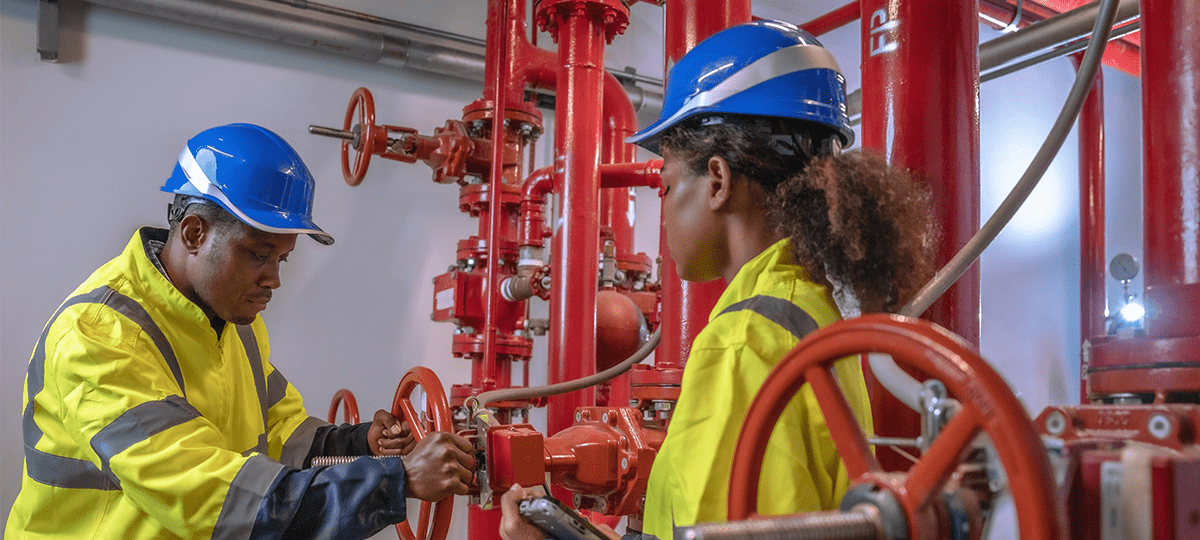How Your Internet Speed Affects Your Security System
Internet speed is a precious commodity in today’s connected homes. Internet speed is responsible for how quickly or slowly data moves from the internet to the application on your computer.
Things like your mobile phone, television, computer, gaming system, and even appliances use the internet. And your home security system probably does too. The average family household could have three to four smartphones, a couple of televisions, Bluetooth speakers, multiple computers, and maybe a gaming console all using internet bandwidth at the same time!
Measuring Internet Speed
Internet speed is measured in units called megabits per second (Mbps). Megabits per second is defined as how many bits of data travel to and from your home each second.
1 Mbps = 1 million bits of data per second
This is not to be confused with megabytes (MB), which usually refer to the size of a specific file, not the speed it travels. There are eight bits in a single byte, which means if you want to transfer a 1MB (megabyte) size data file from your hard drive to the internet, you need an internet upload speed of at least 8 Mbps (megabits per second).
You may also have heard of gigabits.
1000 Mbps = 1 gigabit per second (Gbps, Gb/sec, or Gb/s)
Upload and Download Speeds
There are two types of internet speed that you are provided by your internet vendor—upload speed and download speed—and they are usually not the same.
Upload speed is how fast your device can send data to the internet. Download speed is how fast your device can receive data from the internet. Most residential internet providers have much faster download speeds than upload speeds because most of us are downloading music and TV shows from the internet. If you’re a gamer, however, and you frequently use cloud-sharing apps for data storage, you may want to look a little more carefully at a provider’s upload speed. In the same way, if you have home security cameras transferring data to be viewed on a smartphone app, you also need to have better upload speeds.
The FCC provides this handy broadband speed guide to help homeowners estimate what type of download speed they might need in their home, depending on what type of devices and how many devices are accessing it.

Security Components Using the Internet
Many of today’s home security systems feature components that also rely on an internet connection for transmitting data.
Indoor and outdoor security cameras may use your home’s Wi-Fi connection to transmit video to your smartphone or another recording device. Door and window sensors may use Wi-Fi to transmit alarm signals. Connected smoke detectors and carbon monoxide detectors can use Wi-Fi to send an email or text alert as soon as they detect smoke, even if you are not at home.
Many people think that because they have an “unlimited data” plan, it means their security system will run with ease, but that isn’t true. As we learned earlier, how much data you can transfer in MB is not the same as the speed in which that data can travel.
The reason prices go up on the internet is because what the companies are charging you for is your upload and download speeds. A typical home internet service package may come with 3 Mbps of upload speed and 25Mbps of download speed. Internet packages with more than 200 Mbps of download speed are often referred to as “fast,” and once they get above 750 Mbps of download speed, they might be called a Gigabit service.
How Much Speed Do I Need?
Is a typical home internet service package enough speed to operate all the connected devices in your home, plus your security system? If you have multiple wireless cameras operating as part of your security system, it may not.
The minimum recommended upload speed is 1Mbps for a remote connection on most security cameras. This is for a single camera. If you are using multiple cameras, you need to multiply this by the number of cameras you have. If you are using a high-definition camera, the upload speed required per camera is more like 2.5Mbps.
What happens if you don’t have the internet speed needed to support your cameras? The cameras won’t work, although there are some cameras that can also record video locally to an attached USB device or SD card so they will still record video footage without a Wi-Fi connection. But you definitely won’t be able to view the video footage on your smartphone, or you will experience extremely poor video or audio quality.
What happens if you don’t have the internet speed needed to support other components on your security system? It depends on how your system is set up. For example, if your security monitoring company uses the internet to receive alarm signals from door or window sensors, they will no longer be able to receive them. If you want to control door locks remotely from a smartphone app, you will not be able to.
Signal Strength vs. Speed
In addition to internet speed, signal strength can also be an issue for wireless security system components. You may have the speeds you need, for example, but you are still getting error messages that your video doorbell is not connected.
Two possible reasons for this are:
- The video doorbell is located too far from your internet router.
- There is some other obstruction that is preventing the internet signal coming from your router to reach the security system component it is supposed to be powering.
There are numerous ways to remedy all these issues so you can enjoy a reliable and safe home security system. Still, it is not always as easy as television commercials want you to think it is. If you are interested in talking to a professional security company about all the options available for your home, contact FSS Technologies today for a free evaluation.