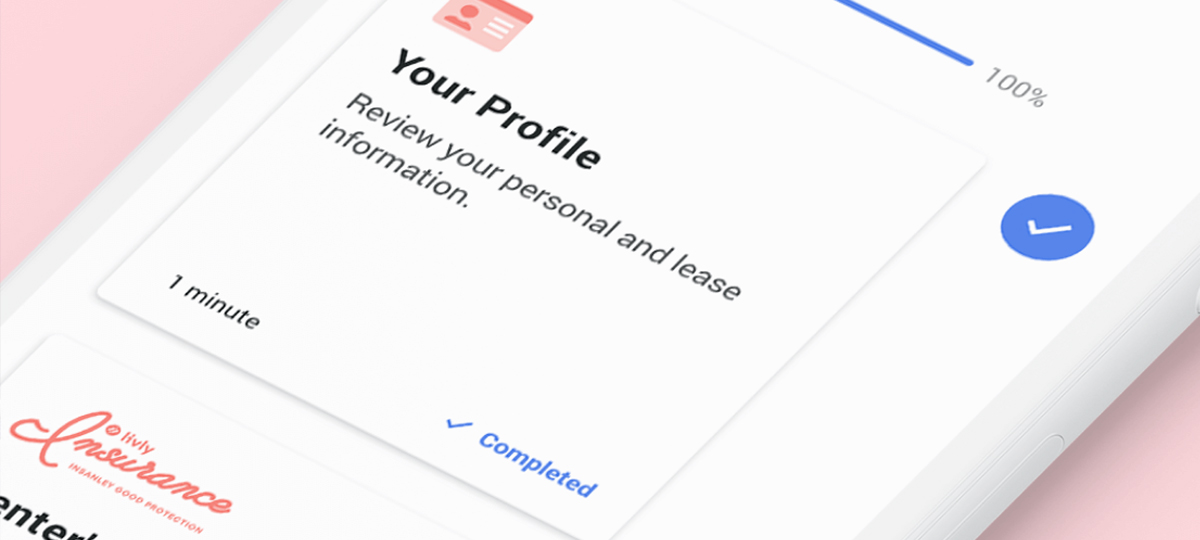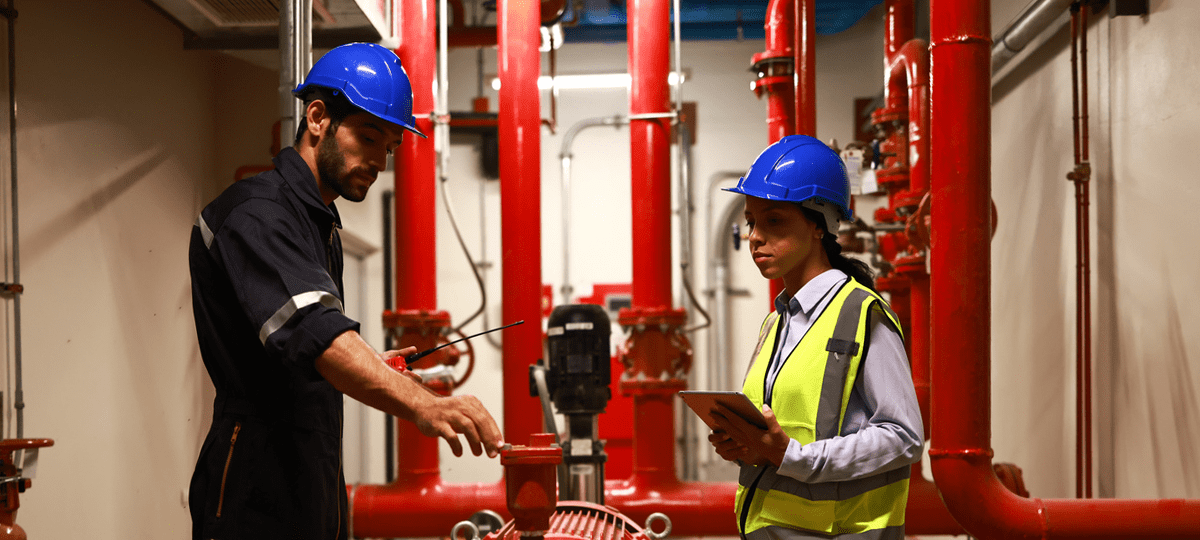4 Questions & Answers about Smart Home Devices
Smart Home Technology
Let’s face it; we are in love with our smartphones. According to Pew Research Center, more than 81% of Americans now own one; that is up from just 35% in 2011.
With so much power in the palm of our hand, it’s not surprising that we want to use our smartphone for much more than watching hilarious cat videos and chatting with our friends.
Smart home devices make it possible for us to take that next step into a brave new world of automation and artificial intelligence, using our smartphone to control almost anything.
A smart home device connects to a network in your home so it can operate and interact with you and other devices in your home remotely.
Here are some examples of smart home devices that are popular today and can be controlled from a tap on our phone to the sound of our voice.
-
Televisions
-
Refrigerators
-
Blinds
-
Speakers
-
Lights
-
Security cameras
-
Alarm systems
-
Ovens
-
Coffee makers
-
Outlets
-
Water shutoff valves
Televisions
Refrigerators
Blinds
Speakers
Lights
Security cameras
Alarm systems
Ovens
Coffee makers
Outlets
Water shutoff valves
With advances in technology coming fast and furiously, most homeowners have lots of questions about these newfangled devices, especially when it comes to security.
Research from Consumers International and the Internet Society found that 63% of people surveyed found connected devices “creepy” in the way they collect data about people and their behaviors.
A. Learn how to adapt and adjust your device settings. Most people are aware of how to set and reset passwords for their devices, but did you know that most reputable smart home devices have ways to disable the collection of data about users and their behaviors? Read the manufacturer’s instructions carefully, particularly when it comes to data collection and how your data will be used once they collect it.
A. First, make sure you protect your network. Purchase a router from a reputable brand and change the name of the network and the default password. Choose your password carefully! Don’t choose passwords that give away your location or personal details. Many routers allow you to set up multiple networks throughout your home. You can have one network that guests in your home use, one network that your smart home devices communicate through, and one that you use for sensitive transactions, such as your online banking.
Next, make sure you set complicated passwords that are not easily guessed and contain several characters, numbers, and letters. Invest in a password management software if you need to keep everything straight.
Finally, be sure to register every new device you purchase with the manufacturer. This way, you will be immediately alerted to newfound bugs and security concerns. You’ll also be among the first to receive software updates and patches to prevent access by hackers.
A. Yes, although most homeowners only reboot their devices when there is a problem, security experts recommend restarting equipment regularly, as often as once a week. If there are new security or privacy settings, they will download during the reboot.
A. This personal device now contains personal information like your network password and your device password. Follow the manufacturer’s instructions and do a factory reset on your device to ensure the device isn’t storing sensitive information on an internal hard drive or through the app you used to control it.
-
Use multi-factor authentication on devices, apps, email, and websites. This step prompts you with an additional question or sends a unique code to your cell phone, ensuring the right person is logging in.
-
Avoid using your smart home device apps on public Wi-Fi networks.
-
Install malware on your computers, tablets, and mobile devices.
Use multi-factor authentication on devices, apps, email, and websites. This step prompts you with an additional question or sends a unique code to your cell phone, ensuring the right person is logging in.
Avoid using your smart home device apps on public Wi-Fi networks.
Install malware on your computers, tablets, and mobile devices.
Working with a professional installer is also highly recommended. Professional installers can handle any necessary hardwiring for you, as well as answer your questions on advanced security measures.
Smart home devices are excellent ways to increase home safety, save energy, and make daily life easier, as long as you carefully balance convenience with security.